* General guide only, there are many crossovers and caveats, please contact us for more details.
Colour Laser Marking Stainless Steel
In this guide we show you how to colour mark stainless steel, making use of the Wimbledon logo. This can be applied to bottles, nameplates, flasks, and much more.
Replicating colours with laser marking can be a challenging process, especially if you are intending to get as close to the original logo as possible.
In recent years technology and processes have evolved to allow for colour changing of some metals using a 1µm wavelength fiber laser. Metals suitable for this process are aluminium, which when anodised silver can be altered to black, white or silver finishes only or brass, titanium and stainless steel, where it’s possible to produce effects of gold, red, purple, brown, green and blue.
Stainless steel offers the widest range of controllable colour changes. All of these metals change colour when exposed to laser radiation by forming thin oxide layers that alter the degree of reflection and wavelength of visible light. Successful results can deliver an impressive aesthetic and add significant value to the item being marked.
While the result is not fast to achieve it is permanent and unlike the alternatives of print or paint processes, colour changing metals by laser does not require any chemicals and does not produce any hazardous by-products as a part of the process, so it’s a cleaner process that is environmentally more responsible too.
Tutorial
Other Sections

01.
What you’ll need
To achieve the widest range of colours, this application requires extremely fine control of the material, high performance equipment and a meticulous process. The better the control the better the outcome.
In terms of hardware you must use a MOPA fiber laser with a wide variation of pulse width and pulse frequency control. The more variations the system can deliver the wider range of effects can be produced. We recommend at minimum this should be 16 pulse widths from 1-350ns and a pulse frequency range of ideally 1kHz-2,000kHz. Beam delivery must be via an accurate 2-axis (galvo) beam deflection unit because best results can require alternating scan angles (plotters only scan in one angle) and focusing must be precise and extremely stable.
A combination of F100 and F254 F-theta lenses provides for the capability to achieve maximum colour range and mark detail. Any of our Meta range of MOPA fiber laser marking machines are capable of this process.
In this example we used the µMeta MOPA Fiber Laser System
View the system we used02.
Preparation
Best results are achieved on materials with a reasonable thickness and mass that can dissipate the heat of the laser. For sheet materials 3mm thickness or above is best.
The material type, thickness, the surface shape and surface finish all have a significant influence on outcome including uniformity of the mark. Brushed surfaces tend to produce the best results for some colours.
The material being marked should be at room temperature (21c) before it is processed, held stable and perfectly perpendicular to the plane of the lens. Best results are achieved over smaller areas and where the mark is delivered as close as possible to the centre of the scan area. Artwork must be in a vector format.
Download the graphics below and import it into your graphics software. Modify as necessary.
Download Logo SVG
04.
Parameters & Marking
By variation of the artwork hatch density and scan angle, the beam delivery speed (mm/s), average power (W), pulse width (ns), pulse frequency (kHz) and sometimes a precise degree of deliberate defocusing, when exposed to the laser the material will heat and an oxide layer will grow.
In some cases there will also be a restructuring of the material surface texture.
Contact an application specialist
05.
Finishing Up
Once your graphic has finished marking, clean off any surface oxidization and unwanted material with a cloth and some of the rubbing compound and admire your work!
For tutorials, advice and more see our website or get in touch.
Find out moreLaser Tips
Achieving a higher quality mark
There is no ‘perfect setting’ for any one material type in relation to a desired colour. All parameters are specific to the entire process, not just the laser control. This is why many people cannot achieve consistent results with colour marking by laser.
However, through trial and error the perfect combination can often be found and repeated time and time again as consistently as the process and material stability allows.